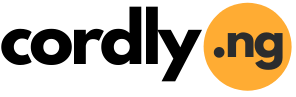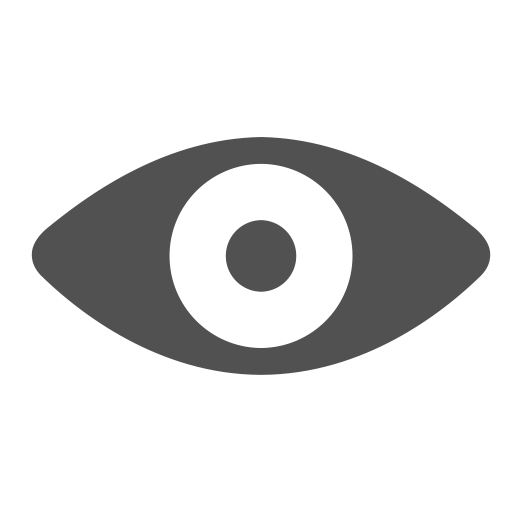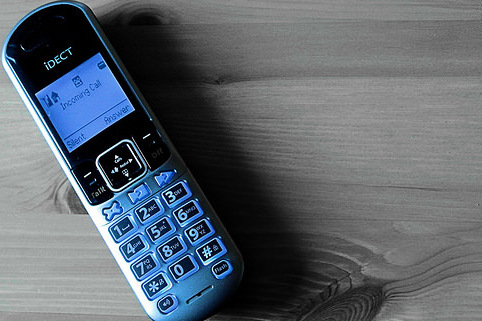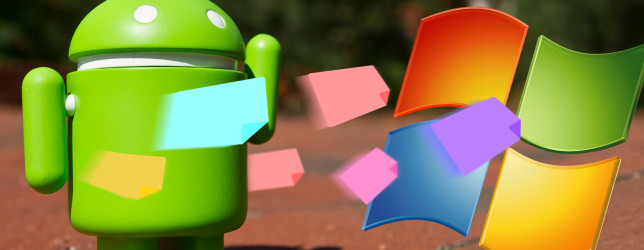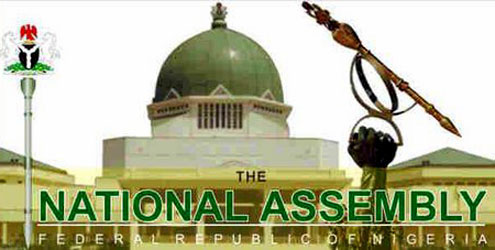Author Box |
 GclefAmplified GclefAmplifiedletting you know every latest information circulating around Joined 8 years ago From Everywhere Total Articles 39 Recent Articles From Author # How to migrate your Visafone line to MTN # You Can Now Reach MTN Customer Care On WhatsApp Messenger # Samsung Galaxy S III explodes in a boy's bed # Self-Filling Water Bottle Converts Humid Air into Drinkable H2O Order your favourite books online now, Save the stress & Pay online or with cash at Your Doorstep! |
 |
|
Home >>>Mobile How to Perform Hard Reset on Your Android Phone or Tablet (Restore Factory Settings) By GclefAmplified Jan 20, 2016  We are in the Season where almost everybody is no longer using phones with java, symbian and old window mobile platforms again but android phones and tablets. Whenever a small problem occurs with booting, memory or loading an app they believe it requires flashing (just like the old mobile platforms i.e java and the rest) and take the phone to mobile phone engineers for repair not knowing that all it takes is just for them to perform a single operation on their phone. I can't say the engineers are cheating on the android phone users because they have to make a living and moreso its their knowledge that will earn them their income but in order not to spend on something which you can do by yourself, that's why this article is for you. Android phones User Interface and operations are made so easy that you can do almost everything by yourself when it comes to software aspect so tag along as i show you how to perform Hard reset on your phone. Do not worry because its only a small problem that you can fix in no time, just perform a hard reset or restore factory settings.This will correct and restore all the the settings on the phone back to the manufacturer's settings but please note that after you perform the hard reset, all the apps and data kept on the phone memory will be loosed though it wont tamper with the memory card data so if you perform it, please make sure you backup all you data on the memory card or on your computer. You will see the Backup & Restore Function under settings on your phone. So after backing up your data, you can proceed to performing hard reset and this can be done in two ways: - Go to settings on your on your phone and select Restore Factory Settings from under either manufacturer settings or just directly under settings. if password is ask for or unlock pattern just put your password or unlock pattern but for those who their phone is not booting properly or not loading at all please follow the next step. - Remove your phone battery or just switch off the phone after that then follow these few steps: * press and hold power and volume up button at the same time until the phone boots to a recovery window screen (for tecno,infinix,huawei,motorola,htc,nokia, etc user) * for samsung users and the likes, press and hold the power, volume up and home button at the same time until it loads the recovery window screen. * Then use volume down button to scrool down to wipe data/factory reset and use volume up button or power button to select the option. * Then scroll down on the answer options until you get to Yes -- delete all data and select. * After that you should see something like wipe complete then scroll to reboot system now and select it then you are good to go and your phone is as good as new. For more info contact me on my email: chatwithgabriel@gmail.com
|
|||||
If you need to re-publish this ARTICLE, please cite this article - (https://cordly.ng/blog/how-to-perform-hard-reset-on-your-android-phone-or-tablet-restore-factory-settings-23947/) and the Writer (GclefAmplified) Do You Find This Article Helpful? | |||||
|
Article Tags: Flash Phone,Hard reset,restore factory settings,Android phone, | |||||
| Article Source | |||||
 About GclefAmplified About GclefAmplifiedFrom the desk of an innovative mind with the passion to impact knowledge into all . Call GclefAmplified at to see how he can help you & your business succeed! | |||||
| Social Sharing | |||||
|
If You Enjoyed This Article; Then, Share It On Your Social Network
Copy This Short Link To The Article: https://cordly.ng/i/geBCJ | |||||
| Post Comment | |||||
|
| |||||
| Article Comments | |||||
|
No comment found! Be the first to share your thoughts on this article! | |||||
| Related Articles | |||||