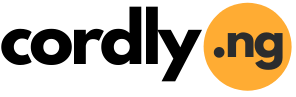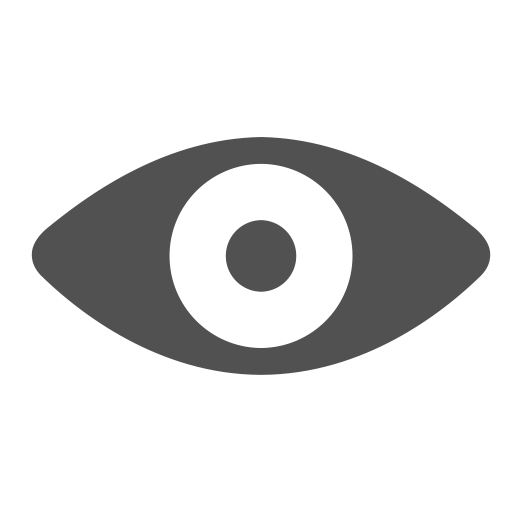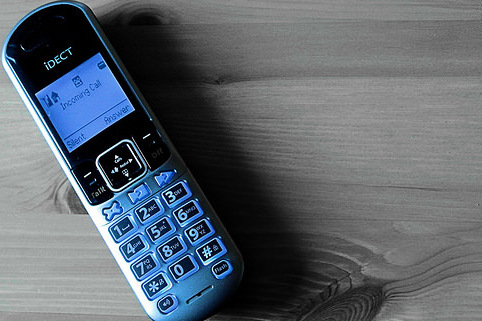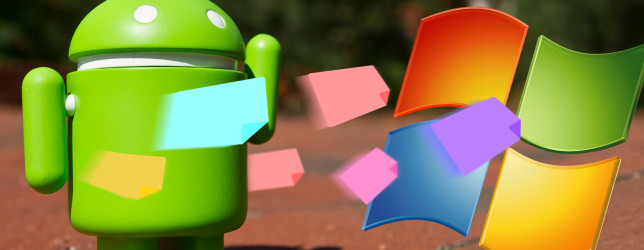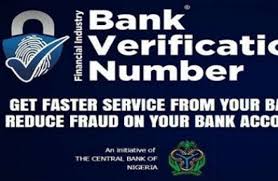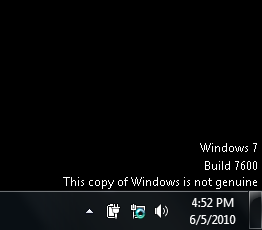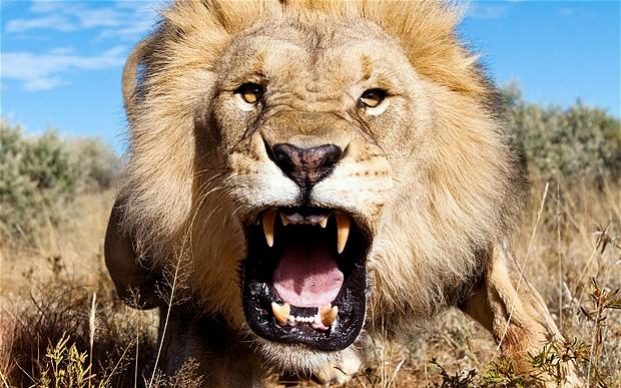Author Box |
 GclefAmplified GclefAmplifiedletting you know every latest information circulating around Joined 8 years ago From Everywhere Total Articles 39 Recent Articles From Author # How to migrate your Visafone line to MTN # You Can Now Reach MTN Customer Care On WhatsApp Messenger # Samsung Galaxy S III explodes in a boy's bed # Self-Filling Water Bottle Converts Humid Air into Drinkable H2O Order your favourite books online now, Save the stress & Pay online or with cash at Your Doorstep! |
 |
|
Home >>>Mobile How to take a screenshot on Android phones & tablets By GclefAmplified Jan 25, 2016  In the early days of Android taking a screenshot on a phone or tablet was a pain, but now the ability to take a screenshot is baked into the OS. In this article we show you how to take a screenshot on an Android smartphone or tablet. For the vast majority of Android phones and tablets, to take a screenshot you simply press and hold the power and volume-down buttons together. There is a slight knack to this action: press the power button too soon and the display will switch off; press the volume-down button too soon and your screenshot may be marred by an onscreen volume slider. After a few seconds the screen will flash and a notification will appear in the drop-down bar at the top of the screen, giving you options to delete, share or edit the image. You can also access the screenshot from your Gallery. If your device has a physical home button, as is the case with the Samsung Galaxy S6, you may find there is a different method for taking a screenshot. On the Galaxy S6 you press and hold the power and home buttons together.
|
|||||
If you need to re-publish this ARTICLE, please cite this article - (https://cordly.ng/blog/how-to-take-a-screenshot-on-android-phones--tablets-23972/) and the Writer (GclefAmplified) Do You Find This Article Helpful? | |||||
|
Article Tags: Screen snap,Screenshot, Android, | |||||
| Article Source | |||||
 About GclefAmplified About GclefAmplifiedhttp://www.pcadvisor.co.uk/how-to/google-android/how-take-screenshot-on-android-phones-tablets-summary-3623449/ . Call GclefAmplified at to see how he can help you & your business succeed! | |||||
| Social Sharing | |||||
|
If You Enjoyed This Article; Then, Share It On Your Social Network
Copy This Short Link To The Article: https://cordly.ng/i/Mkiux | |||||
| Post Comment | |||||
|
| |||||
| Article Comments | |||||
|
Apple Customer Service 6 years ago We have a team of highly trained technicians working 24×7 to resolve your problem. If you are facing any query related to acer products than simply call www.kiwibox.com/techiehelp/blog/"> Apple Customer Service or visit https:// www.kiwibox.com/techiehelp/blog/ We solve all your problems.  | |||||
| Related Articles | |||||