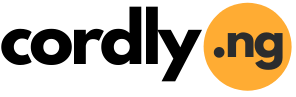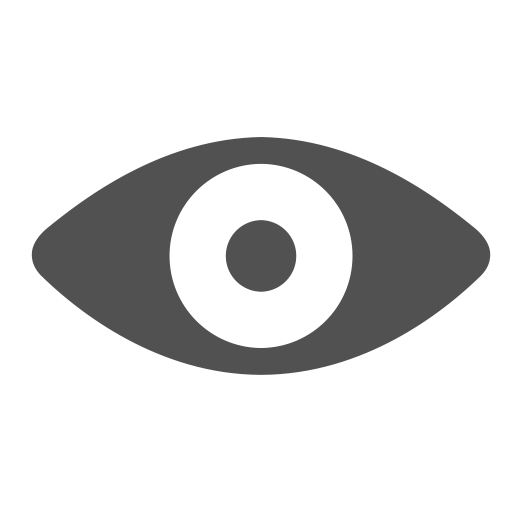Author Box |
 Alva Christeen Alva ChristeenJoined 7 years ago From Total Articles 1 Recent Articles From Author # How to Fix ‘Inaccessible hard drives – Access is denied’ Error and Recover Data Order your favourite books online now, Save the stress & Pay online or with cash at Your Doorstep! |
 |
|
Home >>>Software How to Fix ‘Inaccessible hard drives – Access is denied’ Error and Recover Data By Alva Christeen Dec 19, 2016 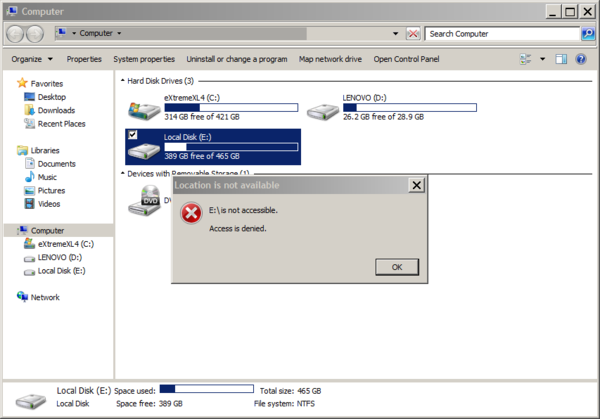 External hard drive is the main storage components of your operating system to store and transfer any sort of data like text, audios, pictures, videos, etc. External hard drive is used because it contains large capacity. Any problem arising in the hard drive can lead to inaccessibility of the data present in it. Such inaccessibility is often supported by various error messages. One of the common error messages that can make your hard drives inaccessible is “Hard Drive is not accessible. Access is denied“.
What are “Inaccessible hard drives – Access is denied” error?
Take a practical scenario; you were working on D:\ drive on your computer, which contains some vital files, audio and video files. While playing some of the audio files, you found that your audio file is not playing or instead it is playing other audio file from different locations. This problem can be easily fixed by restarting your operating system or re-connecting your device if the file is on an external HDD.
But the issue can be reoccurred after sometime. Moreover, you might experience some issues with your HDD. The issue can get worse, like creating or deleting of any folder present on your hard drive.
You can use error checking tool to find the issue navigate to the Properties->Tools->Check Now. If you are lucky then you won’t face the issue again while accessing the HDD and can be able to perform all the actions within the HDD.
Or else you won’t be able to access the HDD. Though you find the drive icon in the Explorer, but you will still get the following error message. “D:\ is not accessible. Access is denied.”
The error message indicates that there is an issue with the hard drive that has made the hard drive inaccessible. In the worst case this error can even lead to data loss.
Reasons for “Hard Drive Is Not Accessible. Access Is Denied”.
Before dealing with this error, know why this error occurs. The above-mentioned issues can be experienced in different situation and various from different versions of operating systems. There are various reasons that can lead to drive or partition "access denied" errors are:
In a simple word this error indicates that this partition is corrupted. To overcome this situation and to resolve the issue you have to use a Hard Drive Recovery Tool. Don’t wait for the situation to get worse as it can lead to data loss.
Hard Drive Recovery Tool:
To fix the corruption, damage or inaccessible hard drive or other related issue you have a sure shot way. The stored data can be compromised and you may permanently lose them. To avoid losing your precious data you can use this data recovery program which can help you to recover data after formatting or accidental deletion without modifying the original file.
Try Card Data Recovery Tool to recover your corrupted, damaged or inaccessible files from your hard drive or from any other sort of storage media. You can free download this data recovery tool on any Windows machine and then follow its easy to use guide to recover your data from formatted or erased hard drive.
|
|||||
If you need to re-publish this ARTICLE, please cite this article - (https://cordly.ng/blog/how-to-fix-inaccessible-hard-drives--access-is-denied-error-and-recover-data-24449/) and the Writer (Alva Christeen) Do You Find This Article Helpful? | |||||
|
Article Tags: | |||||
| Article Source | |||||
 About Alva Christeen About Alva ChristeenAlva Adif Christeen is a famous article writer. She holds degree in Science, English literature, Social Science. She is a very good writer and wrote many articles and blogs from health and technology websites. To recover data from any sort of storage device manually and automatically visit here http://www.carddata-recovery.com/blog . Call Alva at to see how he can help you & your business succeed! | |||||
| Social Sharing | |||||
|
If You Enjoyed This Article; Then, Share It On Your Social Network
Copy This Short Link To The Article: https://cordly.ng/i/gJ9xP | |||||
| Post Comment | |||||
|
| |||||
| Article Comments | |||||
|
No comment found! Be the first to share your thoughts on this article! | |||||
| Related Articles | |||||